고정 헤더 영역
상세 컨텐츠
본문
반응형
리스트 size 정하기
public List<GameObject> storms = new List<GameObject>();
foreach (GameObject storm in GameObject.FindGameObjectsWithTag("Sandstorm"))
{
storms.Add(storm);
}public List<int> numbers = new List<int>();
private int listSzie = 5;
void Start()
{
for(int i =0; i < listSize; i++){
numbers.Add(0);
}
}
※ inspector에서 list size를 0으로 설정해야 한다.
Game Object 추가하기 - 이름에 숫자 추가
public class List_My : MonoBehaviour
{
public List<GameObject> goList = new List<GameObject>();
void Start()
{
for (int i = 0; i < 3; i++)
{
GameObject obj = new GameObject($"NewObect_{i}");
goList.Add(obj);
}
}
}
리스트에서 특정 숫자 개수 파악하기
public List<Vector3> points = new List<Vector3>();
void Start()
{
points.Add(new Vector3(1, 5, 2));
points.Add(new Vector3(1, 4, 2));
points.Add(new Vector3(1, 0, 2));
points.Add(new Vector3(1, -3, 2));
}
void Update()
{
Debug.Log("CountPoints: " + sumPoints(points));
}
private int sumPoints(List<Vector3> _points) {
int countPoints = 0;
foreach (Vector3 point in _points) {
if (point.y > 1) {
countPoints++;
}
}
return countPoints;
}
output: 2
리스트 정렬하기
public List<int> numberList = new List<int>();
void Start()
{
numberList.AddRange(new int[] { 5, 43, 17, 2 });
foreach (int num in numberList)
{
Debug.Log(num);
}
**output: 5, 43, 17, 2
numberList.Sort(); //작은 수에서 큰 수로 정렬해준다.
string result = "numbers: ";
foreach (int _num in numberList)
{
result += _num.ToString() + " ";
}
Debug.Log(result);
**output: 2, 5, 17, 43
}요소들 사이에 다른 요소 집어넣기
public List<int> numberList = new List<int>();
void Start()
{
numberList.AddRange(new int[] { 5, 43, 17, 2 });
numberList.Insert(numberList.Count - 1, 99);
string result = "result: ";
foreach (int num in numberList) {
result += num.ToString() + " ";
}
Debug.Log(result);
}
**output: 5 43 17 99 2foreach사용하여 특정 tag object를 리스트에 집어넣기
public List<GameObject> storms = new List<GameObject>();
foreach (GameObject storm in GameObject.FindGameObjectsWithTag("Sandstorm"))
{
storms.Add(storm);
}
두 가지 요소 저장하기
public class ListTemplate
{
public string ListName { get; set; }
public int ListID; //프로퍼티 아니여도 이렇게 작성해도 상관 없음
}
public class List_My : MonoBehaviour
{
public List<ListTemplate> listSample = new List<ListTemplate>();
void Start()
{
listSample.Add(new ListTemplate() { ListName = "red", ListID = 0 });
listSample.Add(new ListTemplate() { ListName = "blue", ListID = 1 });
listSample.Add(new ListTemplate() { ListName = "orange", ListID = 2 });
listSample.Add(new ListTemplate() { ListName = "black", ListID = 12345 });
foreach (var item in listSample)
{
Debug.Log($"List Name: {item.ListName}, List ID: {item.ListID}");
}
}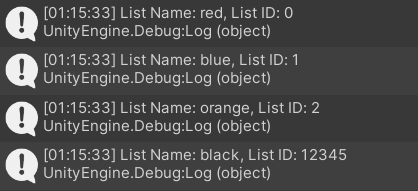
list.AddRange(array)
+ list에 array 통째로 추가하기
반응형
'Unity > C# note' 카테고리의 다른 글
| 유니티 Scene 감지하기 노트 (0) | 2020.08.23 |
|---|---|
| 유니티 PlayerPrefs 이용하여 데이타 저장하기 노트 (0) | 2020.08.23 |
| 유니티 Quaternion 노트 (0) | 2020.08.19 |
| 유니티 scene 불러오기 노트 (0) | 2020.08.15 |
| 유니티 script 로 layer 바꾸기 (1) | 2020.08.14 |





댓글 영역